Upgrade SafeSquid to a Newer Version
Overview
SafeSquid SWG upgrade is a newer version of the SafeSquid that offers a significant change or major improvement over your current version. Upgrade your SafeSquid to the latest version which may consists of bugfixes and enhancements. When you upload latest tarball of SafeSquid SWG from WebGUI monit service will automatically restart the SafeSquid service.
Prerequisites
Monit service should be running and started on your SafeSquid server, you can check it by using below command from your SafeSquid server
pidof monit
If you did not find pid of monit, run below command to Start the Monit service
/etc/init.d/monit start
The partition size of /tmp/safesquid used must be less than 4%, you can check it by using below command
df -kh
After executing the command last line of the output will be similar as shown below
/dev/ram1 62M 1.3M 58M 3% /tmp/safesquid
Check the highlighted number which shows the actual usage, if it is greater than 4%, then remove the files from the folder /tmp/safesquid
You can remove files from /tmp/safesquid by going to that folder location using the command:
cd /tmp/safesquid
Further delete all the files from the folder by using the command:
rm -rf *
Steps
Access the SafeSquid User Interface

Go to Support Page

Go to Upgradation
Download the latest SafeSquid SWG tarball from here and save into your machine.

Select New tarball
Select the latest SafeSquid tarball downloaded and saved in your machine before.
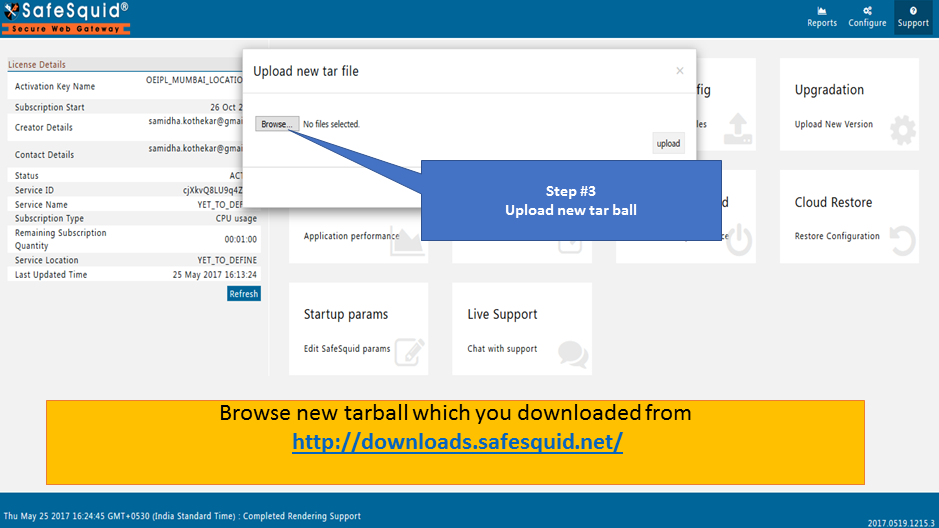



Click on upload button to upload new tar file.

Testing Upgradation
You can see upgraded version number of SafeSquid SWG at the bottom right corner of interface.
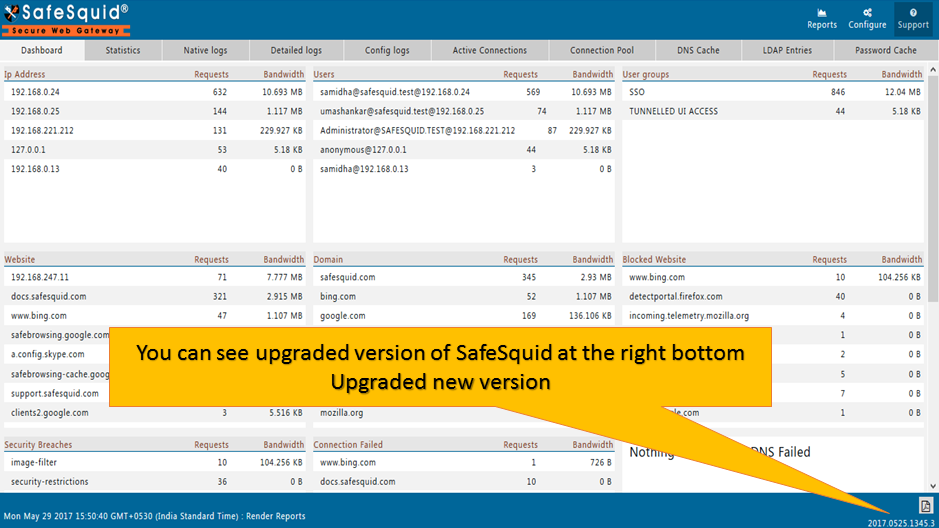
Where should I get the latest version of SafeSquid to upgrade?
You can download SafeSquid SWG for Windows package from - http://downloads.safesquid.net/SWG/windows/setup_safesquid_swg_latest.exe
You can download SafeSquid SWG for Linux package from - http://downloads.safesquid.net/appliance/binary/safesquid_latest.tar.gz